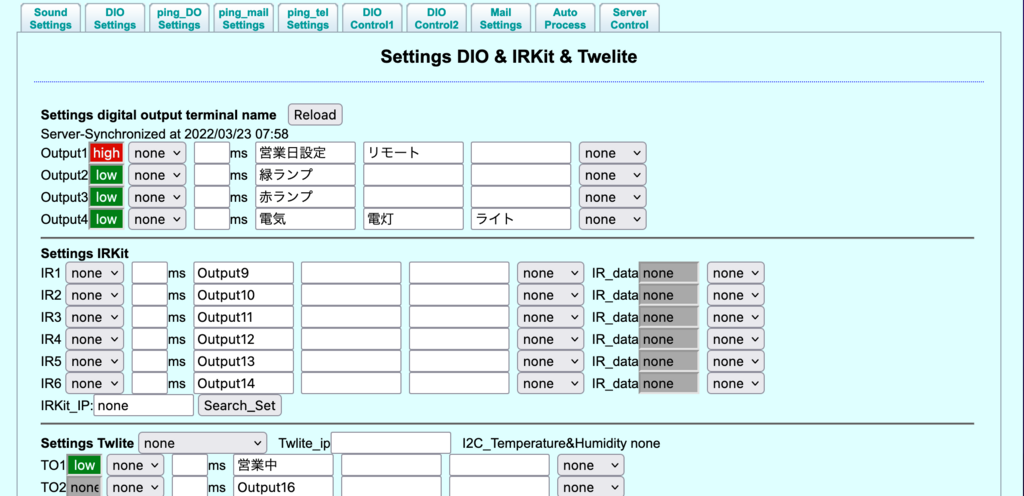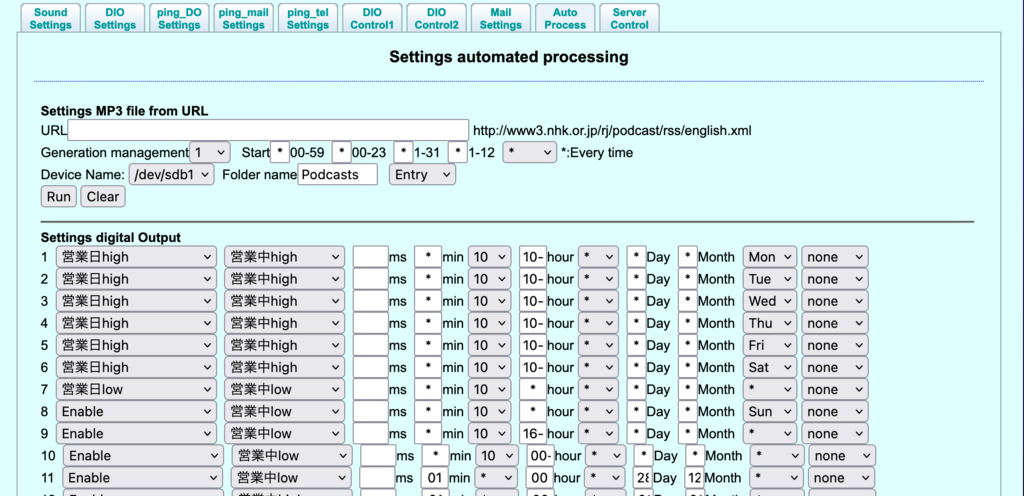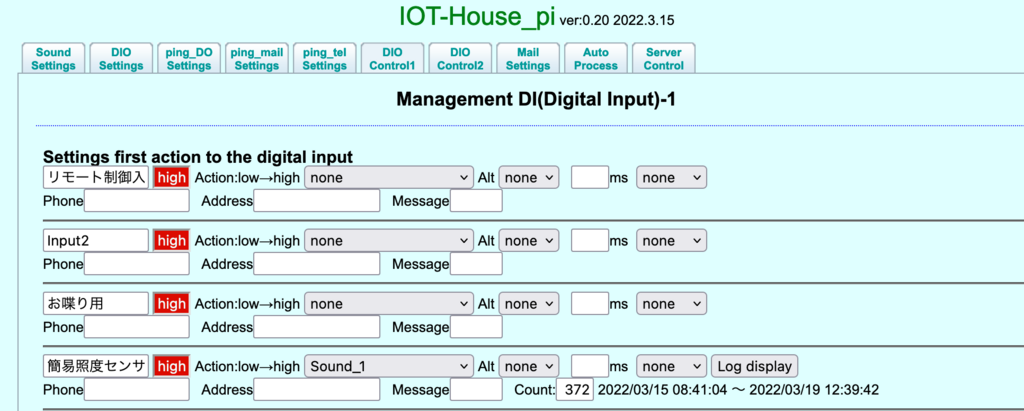コンテンツへスキップ
ナビゲーションに移動
- 前回はautomatedタブで自動作成したスケジュール毎スクリプトをエディタで編集したが、これだとスケジュール変更する度に全てのスクリプトを編集しなければいけない・・・automatedは登録する度デフォルトのスクリプト設定しかできない
- DIO Settingで以下の通り設定変更・・・未使用のTO1を営業中フラグとして使用
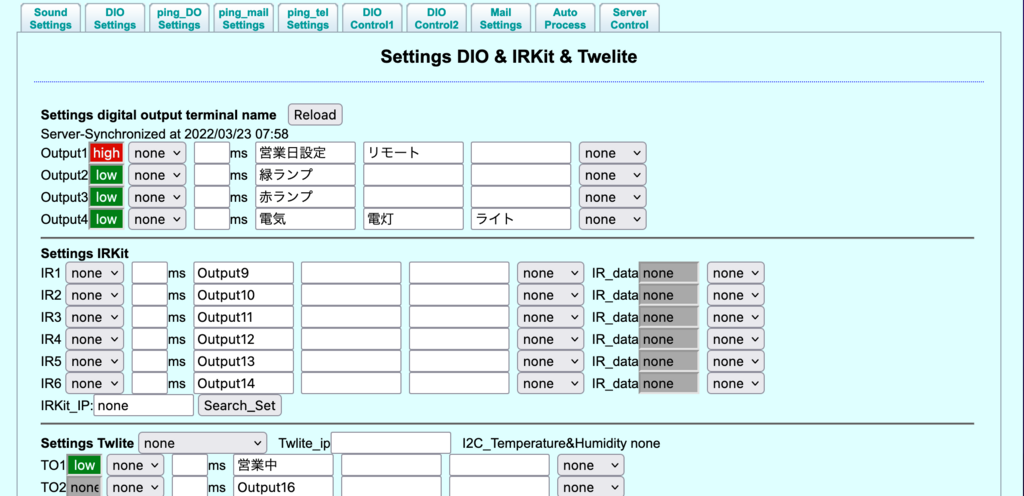
- Auto Processタブで以下の通り設定変更
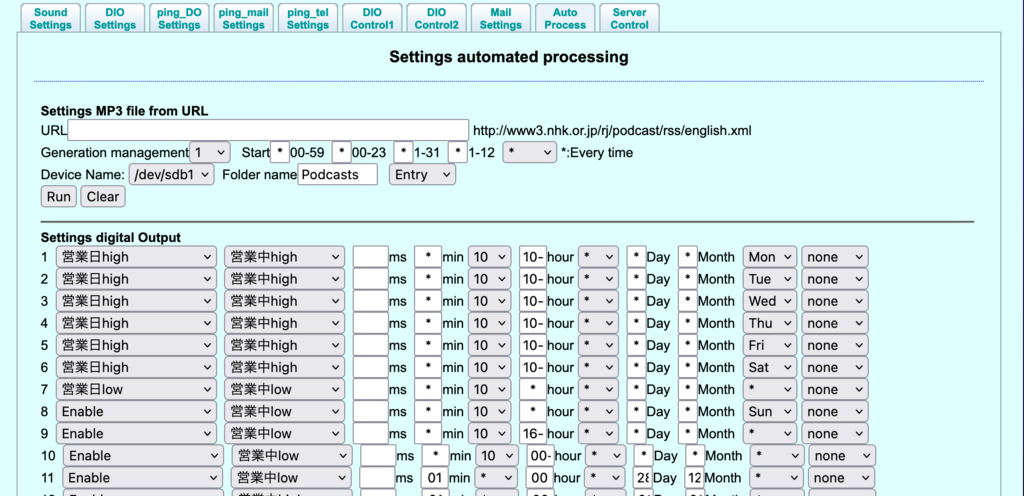
- なので、今回はDIO Contorlタブで自動作成されたスクリプトを変更する・・・スケジュール変更や追加してもスクリプトを編集しなくても良い、勿論DIO Contorlで当該アクションを変更したら以下のスクリプト変更が必要
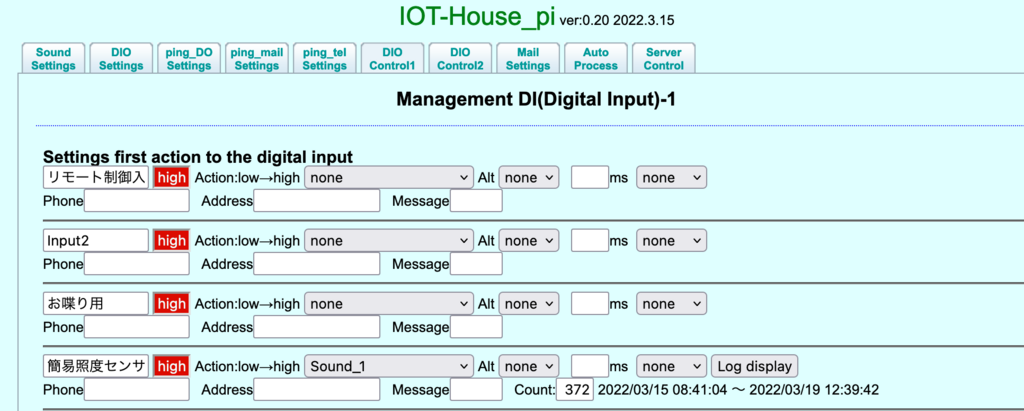
青色部分を追加、TO1のjsonデータを取得して営業中(high)だと以下スクリプト実行・・・Sound Settingsタブで登録した一番目の音源が再生される
# cat /usr/bin/dio3high
#!/bin/bash
if [ -e /www/remote-hand/tmp/.dio3high.count ];then
cat /www/remote-hand/tmp/.dio3high.count |grep -E “Reset” >/www/remote-hand/tmp/.dio3high.count.tmp
echo Update `date ‘+%Y/%m/%d %T’` >>/www/remote-hand/tmp/.dio3high.count.tmp
cat /www/remote-hand/tmp/.dio3high.count |awk ‘/^\#[0-9]+/{N=$1;gsub(/\#/,””,N); N++ ;print “#”N }’ >>/www/remote-hand/tmp/.dio3high.count.tmp
mv /www/remote-hand/tmp/.dio3high.count.tmp /www/remote-hand/tmp/.dio3high.count
cat /www/remote-hand/tmp/.dio3high.count | awk ‘{if(/Update/)printf $0″ “;if(/#/)print $0}’ >>/www/remote-hand/tmp/.dio3high.log
cat /www/remote-hand/tmp/.dio3high.log | awk ‘{if(!/Reset/)print $0}’ |sort -r |head -n 1000 >/www/remote-hand/tmp/.dio3high.log.tmp
cat /www/remote-hand/tmp/.dio3high.count | awk ‘{if(/Reset/)print $0}’ >>/www/remote-hand/tmp/.dio3high.log.tmp
mv /www/remote-hand/tmp/.dio3high.log.tmp /www/remote-hand/tmp/.dio3high.log
chown www-data.www-data /www/remote-hand/tmp/.dio3high.count /www/remote-hand/tmp/.dio3high.log
fi
TO1=`cat /www/remote-hand/.di_read_data.json |jq -r .to1`
[ $TO1 != “high” ] && exit
/usr/local/bin/peposound 0
PAGE TOP