Google NestでIOT-House その1
Homebridge Alexaを2年ほど使い続けた月2$が惜しくなって別れ告げ
IRKitに変えnature-remoとGoogle Nest Miniで「OK Google リビング温度教えて」
Homebridge Alexaに変えhomebridge-gsh
新しく導入したRaspberry pi Zero2wタイムラプス・サーバーに追加
apt install nodejs npm
npm install -g homebridge
npm install -g homebridge-gsh
npm install -g homebridge-cmd
npm install -g homebridge-temperature-file
npm install -g homebridge-humidity-file
以下homebridgeのconfig.json
{
“bridge”: {
“name”: “Homebridge”,
“username”: “XX:XX:XX:XX:XX:XX”,
“port”: 51826,
“pin”: “123-45-678”
},
“description”: “Ver 2024.1.13 This is an example configuration file with one fake accessory and one fake platform. You can use this as a template for creating your own configuration file containing devices you actually own.”,
“platforms”: [
{
“name”: “Google Smart Home”,
“platform”: “google-smarthome”,
“token”: “google my token”,
“notice”: “Keep your token a secret!”
}
],
“accessories”: [
{
“accessory”: “CMD”,
“name”: “二階換気扇”,
“on_cmd”: “sudo /usr/local/bin/pepoalexacmd_on iot02f.local remote hand 0 1”,
“off_cmd”: “sudo /usr/local/bin/pepoalexacmd_off iot02f.local remote hand 0 0”
},
.
.
{
“accessory”: “TemperatureFile”,
“name”: “リビング温度”,
“description”: “The temperature sensor in the room”,
“file_path”: “/www/remote-hand/tmp/.iothouse_temp_room”
},
{
“accessory”: “HumidityFile”,
“name”: “リビング湿度”,
“description”: “The humidity sensor in the room”,
“file_path”: “/www/remote-hand/tmp/.iothouse_hum_room”
},
}
]
}