Raspberry pi Zero2WのSSD化−3
前回の記事で/dev/sda2のSSDルートで立ち上がった、次にSSDのファイル拡張とSWAPファイル追加をする
⑦SSDのファイル拡張・・・raspi-config–> Advanced Options –> Expand Filesystem –> rebbot
root@iot008:/home/pi# df
Filesystem 1K-blocks Used Available Use% Mounted on
udev 75508 0 75508 0% /dev
tmpfs 42832 2920 39912 7% /run
/dev/sda2 6897176 3265900 3259616 51% /
tmpfs 214152 0 214152 0% /dev/shm
tmpfs 5120 8 5112 1% /run/lock
tmpfs 102400 0 102400 0% /tmp
tmpfs 65536 60 65476 1% /var/log
tmpfs 204800 6656 198144 4% /www
/dev/sda1 523244 62896 460348 13% /boot/firmware
tmpfs 42828 4 42824 1% /run/user/1000
root@iot008:/home/pi# raspi-config
Welcome to fdisk (util-linux 2.38.1).
Changes will remain in memory only, until you decide to write them.
Be careful before using the write command.
This disk is currently in use - repartitioning is probably a bad idea.
It's recommended to umount all file systems, and swapoff all swap
partitions on this disk.
Command (m for help):
Disk /dev/sda: 223.57 GiB, 240057409536 bytes, 468862128 sectors
Disk model: ESD-EC_R
Units: sectors of 1 * 512 = 512 bytes
Sector size (logical/physical): 512 bytes / 512 bytes
I/O size (minimum/optimal): 512 bytes / 512 bytes
Disklabel type: dos
Disk identifier: 0xa168ebd8
Device Boot Start End Sectors Size Id Type
/dev/sda1 8192 1056767 1048576 512M c W95 FAT32 (LBA)
/dev/sda2 1056768 15267839 14211072 6.8G 83 Linux
Command (m for help): Partition number (1,2, default 2):
Partition 2 has been deleted.
Command (m for help): Partition type
p primary (1 primary, 0 extended, 3 free)
e extended (container for logical partitions)
Select (default p): Partition number (2-4, default 2): First sector (2048-468862127, default 2048): Last sector, +/-sectors or +/-size{K,M,G,T,P} (1056768-468862127, default 468862127):
Created a new partition 2 of type 'Linux' and of size 223.1 GiB.
Partition #2 contains a ext4 signature.
Command (m for help):
Disk /dev/sda: 223.57 GiB, 240057409536 bytes, 468862128 sectors
Disk model: ESD-EC_R
Units: sectors of 1 * 512 = 512 bytes
Sector size (logical/physical): 512 bytes / 512 bytes
I/O size (minimum/optimal): 512 bytes / 512 bytes
Disklabel type: dos
Disk identifier: 0xa168ebd8
Device Boot Start End Sectors Size Id Type
/dev/sda1 8192 1056767 1048576 512M c W95 FAT32 (LBA)
/dev/sda2 1056768 468862127 467805360 223.1G 83 Linux
Command (m for help): The partition table has been altered.
Syncing disks.
Broadcast message from root@iot008 on pts/1 (Sun 2024-06-16 18:01:26 JST):
The system will reboot now!
⑧再起動後再度ログイン、拡張された事を確認しSWAPファイルの追加
pi@iot008:~ $ sudo su
root@iot008:/home/pi# df
Filesystem 1K-blocks Used Available Use% Mounted on
udev 75508 0 75508 0% /dev
tmpfs 42832 3004 39828 8% /run
/dev/sda2 230165024 3265900 217459940 2% /
tmpfs 214152 0 214152 0% /dev/shm
tmpfs 5120 8 5112 1% /run/lock
tmpfs 102400 0 102400 0% /tmp
tmpfs 65536 56 65480 1% /var/log
tmpfs 204800 6656 198144 4% /www
/dev/sda1 523244 62896 460348 13% /boot/firmware
tmpfs 42828 4 42824 1% /run/user/1000
root@iot008:/home/pi#
# free
total used free shared buff/cache available
Mem: 428308 225740 96216 9960 173812 202568
Swap: 0 0 0
root@iot008:/home/pi# dphys-swapfile swapon
root@iot008:/home/pi# free
total used free shared buff/cache available
Mem: 428308 225140 91800 9460 178156 203168
Swap: 102396 520 101876
root@iot008:/home/pi#
# ll /var/swap
-rw------- 1 root root 104857600 Nov 23 2023 /var/swap
スワップファイル/var/sawpが追加された
この後upgradeで中にSSDアクセス・ランプ点滅で長時間固まったなので/etc/dphys-swapfileを編集して容量を増やす・・・SD版IOT-HouseはSDのスワップを無効化しているSSD版で運用する場合はdphys-swapfile有効化が必要
# vim.tiny /etc/dphys-swapfile
# you most likely don't want this, unless you have an special disk situationCONF_SWAPSIZE=200
#CONF_SWAPSIZE=200
CONF_SWAPSIZE=1000
# systemctl enable dphys-swapfile
.
# systemctl restart dphys-swapfile
.
# uname -a
Linux iot008 6.6.31+rpt-rpi-v8 #1 SMP PREEMPT Debian 1:6.6.31-1+rpt1 (2024-05-29) aarch64 GNU/Linux
root@iot008:/www/remote-hand/tmp# free
total used free shared buff/cache available
Mem: 428308 150168 144404 348 199696 278140
Swap: 9285564 107688 9177876
以下次回に続く